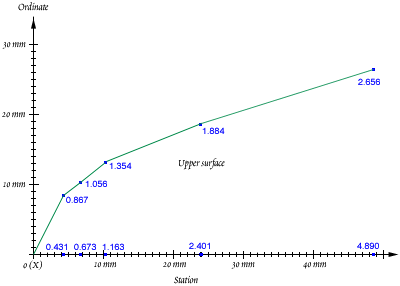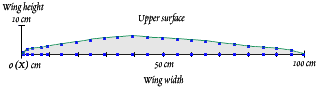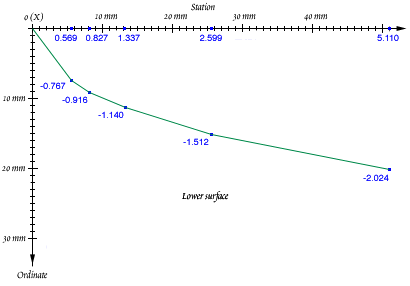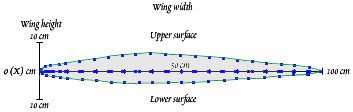Profile Example
Profile Example
Upper surface - Station:
- First number, in the upper surface table, is 0, and marked as X = starting point. I am using centimeters (cm) in
this example below, and I´ve made a line that is 100 cm long.
- Put a mark for the second number 4.31 millimeters (mm) from X on the line.
- Third number is 0.673. Put a mark 6.73 mm from X on the line. Do the same with the rest of the numbers in the
station table.
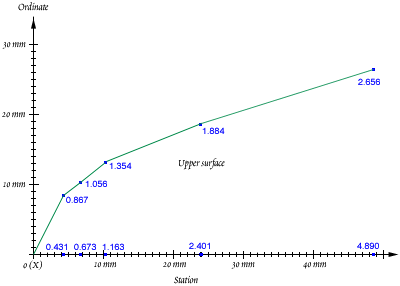
Upper surface - Ordinate:
- Now, to plot the upper surface put a mark, using the second number in the ordinate table, 0.867 above the
corresponding number in the station table 0.431. That is 8.67 mm up.
- Third number in the ordinate table is 1.056. Put a mark 10.56 mm above the corresponding number in the
station table (0.673).
When you have finished plotted the station and ordinate points, draw a line between X and through all the ordinate
marks and voile! the upper surface is ready.
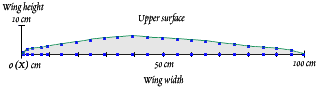
Lower surface - Station:
- First number, in the lower surface table, is 0, and marked as X = starting point.
- Put a mark for the second number 5.69 mm (0.569) from X on the line.
- Third number is 0.827. Put a mark 8.27 mm from X on the line. Do the same with the rest of the numbers in the
station table.
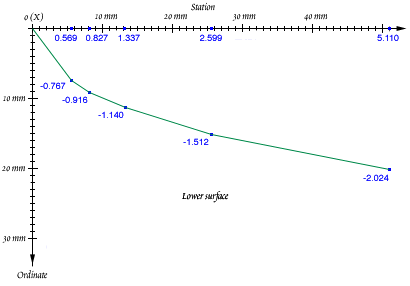
Lower surface - Ordinate:
- Now, to plot the lower surface put a mark, using the second number in the ordinate table, -0.767 below the
corresponding number in the station table 0.569. That is 7.67 mm down..
- Third number in the ordinate table is -0.916. Put a mark 9.16 mm blow the corresponding number in the station
table (0.827).
- When you have finished plotted the station and ordinate points, draw a line between X and through all the
ordinate marks and voile! the lower surface is ready.
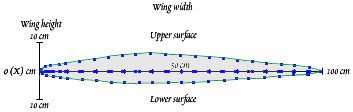
Now you know how to make a wing profile!
Offered by Geson.



![]()